Below both Mac and Window guides is how to actually type them once you got it working.
For Mac users)
If you are a curious Window user, then leave the room.
OK, so now that those inferior computer users are gone let's simply go over how to type in Japanese -- or any language for that matter.
1] Click spotlight (top right magnifying glass), and search for "system preferences". Then click it.
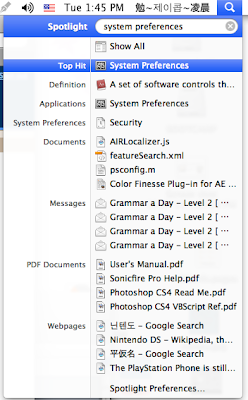
2] Click "Language & Text". See the box below?
(It will probably only have "English".)
3] If Japanese isn't allready in the box then click "edit list" and put a checkmark next to "日本語". (日本語/にほんご is "Japanese") Now you can view Japanese on the internet/word if you couldn't allready.
4] Click "Input Sources", start scrolling down. Click the checkbox next to "[あ]Kotoeri" and make sure your boxes are checked like mine --only "Hiragana".
(These are different input methods but the top will work best for you.)
-------------------------------------------------------------
nihongo[space]dekimashita[enter]."
You should get: 日本語できました。
(You did Japanese! :O)
Extra awesomeness]
For extra awesomeness you can make it so you can flip between Japanese and English instantly. Go to the "Input Sources" page and click "Keyboard Shortcuts". Only the top one is important. I changed mine so I can press "comman space" to change between Japanese and English. Holding it down will show you the bar so you can choose it manually.
(Only helpful if you have 3-5 languages in there like me.)
For Window users)
Well I seem to have misplaced my PC... >.>; This youtube video shows how to download the program, Japanese IME, and how to use it. I find only the first part to be usefull.
http://www.youtube.com/watch?v=Tddv4OCz3L0
Open a word document and type this on your keyboard:
nihongo[space]dekimashita[enter]."
You should get: 日本語できました。
How do I use this thing?!!)
Now Japanese doesn't have spaces so the space feature is used to toggle between ひらがな, カタカナ and 漢字. Enter is also a very common key. When you type in Japanese you see a line under the characters like this. When you press space it changes some of the characters to 漢字. Since we can't read those characters yet just press enter when you are done with a word/sentence/cause. That makes the line go away and tells him you don't need him...until the next word/sentence/clause. You can't turn him off. :{
Here is a list of how to type each ひらがな character:
あ = "a"
い = 'i"
う = "u"
お = "o"
か = "ka"
き = "ki"
く = "ku"
け = "ke"
こ = "ko"
が = "ga"
ぎ = "gi"
ぐ = "gu"
げ = "ge"
ご = "go"
さ = "sa"
し = "si" (or "shi")
す = "su"
せ = "se"
そ = "so"
た = "ta"
ち = "ti" (or "ci" or "chi")
つ = "tu" (or "tsu")
て = "te"
と = "to"
な = "na"
に = "ni"
ぬ = "nu"
ね = "ne"
の = "no"
は = "ha"
ひ = "hi"
ふ = "hu" (or "fu")
へ = "he"
ほ = "ho"
ば = "ba"
び = "bi"
ぶ = "bu"
べ = "be"
ぼ = "bo"
ぱ = "pa"
ぴ = "pi"
ぷ = "pu"
ぺ = "pe"
ぽ = "po"
ま = "ma"
み = "mi"
む = "mu"
め = "me"
も = "mo"
や = "ya"
ゆ = "yu"
よ = "yo"
ら = "ra" (or "la")
り = "ri" (or "li")
る = "ru" (or "lu")
れ = "ro" (or "le")
ろ = "o" (or "lo")
わ = "wa"
を = "wo"
ん = "nn"
To type a double consonant press the consonant twice. "kakko"="かっこ"
To make contract sounds just type a "y" after the consonant. "kya"="きゃ"
Additionally, to make a small character type "x" before it. (xya = ゃ)
やゃゆゅよょつっ
To type in カタカナ just press shift as if you were capitalizing it.
For kanji type the word in ひらがな, then press space, then choose the correct word with the up and down arrow keys, then press enter. (You can do this with multiple words.) "kanji[space][enter]" = "漢字"
That's it!









Heey Jacob, I've got a PC , and i did everything that the video said, but i can only type japanese into Word documents, not in regular stuff... like internet browsers or chat boxes and all that. do you know why? thanks
ReplyDelete