I actually did post this lesson a while back -- no really I did. I can at least count to 6. The lesson disappeared into cyberspace, but here it is. つ's solo lesson!
Here for lesson.
Here for podcast. (Podcasts aren't up and ready as of yet!)
Today's song is reggae. "ANSWER" by METIS.
(She is half Japanese.)
11/24/10
11/16/10
Typing/Viewing in Japanese) Mac & Windows
So I'm sure you want to be able to type the characters you have spent time learning. If you you are a Mac user then this will be a piece of cake. If not, then you will have to download something and then install it. :\
Below both Mac and Window guides is how to actually type them once you got it working.
For Mac users)
If you are a curious Window user, then leave the room.
OK, so now that those inferior computer users are gone let's simply go over how to type in Japanese -- or any language for that matter.
1] Click spotlight (top right magnifying glass), and search for "system preferences". Then click it.
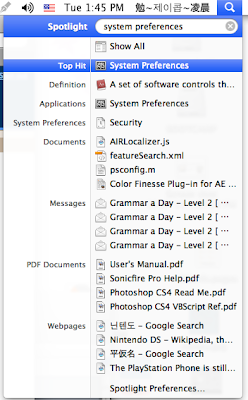
2] Click "Language & Text". See the box below?
(It will probably only have "English".)
3] If Japanese isn't allready in the box then click "edit list" and put a checkmark next to "日本語". (日本語/にほんご is "Japanese") Now you can view Japanese on the internet/word if you couldn't allready.
4] Click "Input Sources", start scrolling down. Click the checkbox next to "[あ]Kotoeri" and make sure your boxes are checked like mine --only "Hiragana".
(These are different input methods but the top will work best for you.)
5] See this? Click the American flag and hold it. Slide down and choose "あ Hiragana".
6] You are now in Japanese mode. Open a word document and type this on your keyboard:
nihongo[space]dekimashita[enter]."
You should get: 日本語できました。
(You did Japanese! :O)
Extra awesomeness]
For extra awesomeness you can make it so you can flip between Japanese and English instantly. Go to the "Input Sources" page and click "Keyboard Shortcuts". Only the top one is important. I changed mine so I can press "comman space" to change between Japanese and English. Holding it down will show you the bar so you can choose it manually.
(Only helpful if you have 3-5 languages in there like me.)
For Window users)
Well I seem to have misplaced my PC... >.>; This youtube video shows how to download the program, Japanese IME, and how to use it. I find only the first part to be usefull.
http://www.youtube.com/watch?v=Tddv4OCz3L0
ま = "ma"
み = "mi"
む = "mu"
め = "me"
も = "mo"
や = "ya"
ゆ = "yu"
よ = "yo"
ら = "ra" (or "la")
り = "ri" (or "li")
る = "ru" (or "lu")
れ = "ro" (or "le")
ろ = "o" (or "lo")
わ = "wa"
を = "wo"
ん = "nn"
To type a double consonant press the consonant twice. "kakko"="かっこ"
To make contract sounds just type a "y" after the consonant. "kya"="きゃ"
Additionally, to make a small character type "x" before it. (xya = ゃ)
やゃゆゅよょつっ
To type in カタカナ just press shift as if you were capitalizing it.
For kanji type the word in ひらがな, then press space, then choose the correct word with the up and down arrow keys, then press enter. (You can do this with multiple words.) "kanji[space][enter]" = "漢字"
That's it!
Below both Mac and Window guides is how to actually type them once you got it working.
For Mac users)
If you are a curious Window user, then leave the room.
OK, so now that those inferior computer users are gone let's simply go over how to type in Japanese -- or any language for that matter.
1] Click spotlight (top right magnifying glass), and search for "system preferences". Then click it.
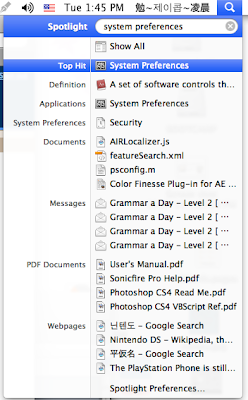
2] Click "Language & Text". See the box below?
(It will probably only have "English".)
3] If Japanese isn't allready in the box then click "edit list" and put a checkmark next to "日本語". (日本語/にほんご is "Japanese") Now you can view Japanese on the internet/word if you couldn't allready.
4] Click "Input Sources", start scrolling down. Click the checkbox next to "[あ]Kotoeri" and make sure your boxes are checked like mine --only "Hiragana".
(These are different input methods but the top will work best for you.)
-------------------------------------------------------------
nihongo[space]dekimashita[enter]."
You should get: 日本語できました。
(You did Japanese! :O)
Extra awesomeness]
For extra awesomeness you can make it so you can flip between Japanese and English instantly. Go to the "Input Sources" page and click "Keyboard Shortcuts". Only the top one is important. I changed mine so I can press "comman space" to change between Japanese and English. Holding it down will show you the bar so you can choose it manually.
(Only helpful if you have 3-5 languages in there like me.)
For Window users)
Well I seem to have misplaced my PC... >.>; This youtube video shows how to download the program, Japanese IME, and how to use it. I find only the first part to be usefull.
http://www.youtube.com/watch?v=Tddv4OCz3L0
Open a word document and type this on your keyboard:
nihongo[space]dekimashita[enter]."
You should get: 日本語できました。
How do I use this thing?!!)
Now Japanese doesn't have spaces so the space feature is used to toggle between ひらがな, カタカナ and 漢字. Enter is also a very common key. When you type in Japanese you see a line under the characters like this. When you press space it changes some of the characters to 漢字. Since we can't read those characters yet just press enter when you are done with a word/sentence/cause. That makes the line go away and tells him you don't need him...until the next word/sentence/clause. You can't turn him off. :{
Here is a list of how to type each ひらがな character:
あ = "a"
い = 'i"
う = "u"
お = "o"
か = "ka"
き = "ki"
く = "ku"
け = "ke"
こ = "ko"
が = "ga"
ぎ = "gi"
ぐ = "gu"
げ = "ge"
ご = "go"
さ = "sa"
し = "si" (or "shi")
す = "su"
せ = "se"
そ = "so"
た = "ta"
ち = "ti" (or "ci" or "chi")
つ = "tu" (or "tsu")
て = "te"
と = "to"
な = "na"
に = "ni"
ぬ = "nu"
ね = "ne"
の = "no"
は = "ha"
ひ = "hi"
ふ = "hu" (or "fu")
へ = "he"
ほ = "ho"
ば = "ba"
び = "bi"
ぶ = "bu"
べ = "be"
ぼ = "bo"
ぱ = "pa"
ぴ = "pi"
ぷ = "pu"
ぺ = "pe"
ぽ = "po"
ま = "ma"
み = "mi"
む = "mu"
め = "me"
も = "mo"
や = "ya"
ゆ = "yu"
よ = "yo"
ら = "ra" (or "la")
り = "ri" (or "li")
る = "ru" (or "lu")
れ = "ro" (or "le")
ろ = "o" (or "lo")
わ = "wa"
を = "wo"
ん = "nn"
To type a double consonant press the consonant twice. "kakko"="かっこ"
To make contract sounds just type a "y" after the consonant. "kya"="きゃ"
Additionally, to make a small character type "x" before it. (xya = ゃ)
やゃゆゅよょつっ
To type in カタカナ just press shift as if you were capitalizing it.
For kanji type the word in ひらがな, then press space, then choose the correct word with the up and down arrow keys, then press enter. (You can do this with multiple words.) "kanji[space][enter]" = "漢字"
That's it!
Day 6) HALF WAY!
[EDIT]なみ is the word for wave, not なつ.[EDIT]
Today we pass the halfway mark!!! We are so close to the finish line/gate. (ん)
I did something really stupid in today's lesson and I can't change it since I only have the PDF now. XD Really sorry about that.
The order of the characters is: なにぬねの. But in the lesson we cover:なにねぬの.
(I was working on differentiating them and considered combining them on one page then changed my mind -- grr I didn't see that I mixed them.)
Here's the stupid lesson.
Here is the audio podcast (not up right now.)
Today's song is みち (road) by Hearts Grow.
11/9/10
Day 4)
There was no description of the test before I took it, but funny enough the lesson plans I made for this class should be just enough to get a good score on the test. にほんGO! covers most of the test and a bit beyond. :D So you can get some credit for this class afterall!
Here for Lesson
Here for Podcast
Today's music video is Uverworld's D-Technolife. It's a music video don't strain too much over the MV. Oh, in Japan it's quite popular to use English band names. (Song names too but mainly band names.)
PS) Since にほんGO! will have a lot of lessons thoughout its life there will be a large variety of songs from every genre and sub-genre. If you don't like the songs so far, there WILL be one you'll like eventually. :D It's good for your ears to adjust to Japanese in a variety of situations anyways so I reccomend you try to listen to them.
{EDIT} I fixed the top date "Day 2" and the mix up with じ and ぢ on the last page.
11/2/10
How and what I study!
Hey, today I want to talk about some tips on "studying". If you're not spacing out all ready from the word, here are some tips!
1) Confused? Don't understand the explanations here? Email me! I have a special email just for this which I check twice a day! nihongo911@gmail.com
2) Japanese characters are hard to write! All characters are written from left to right, top to bottom. I have yet to upload writing youtube videos but you can check out Usagi's Hiragana Chart here. Just click a character for the writing!
3) Japanese pronunciation is difficult! Coming from a huge language like English to Japanese, it's hard for us to actively remember that we often "add" sounds to Japanese. (Like "uh" and "aye" sounds.) Pronunciation is something that your brain will eventually get and do for you! Japanese pronunciation is luckily not complicated so it won't take much other than just listening.
What is the most common mistake for beginners?
1) Japanese is based on syllables so we often brake up words differently. So for example, "Hiragana" is broken up into, "hi-ra-ga-na". Try speaking like a robot.
2) You're thinking in English! This is a common mistake while studying Japanese grammar/word order. We often forget we are dealing with a foreign language. Some things WON'T make sense because we are thinking in English. Languages are more than just words -- they are ways of thinking so you have to adjust yourself. For example, "5'oclock PM" is "PM 5 hour" in Japanese. Why? Well in Japanese you go from big to small. So years comes before months and PM comes before the hour.
3) You're studying! "What?" Yes, you heard me write. Don't over do it! Languages weren't meant to be studied like theology. They were developed to be natural and learned through osmosis. (Without active study.) Think of the dumbest person you know; chances are that person can speak and possibly write just fine. Languages aren't impossible -- that would be against the point. Learning a foreign language is hard to "study" but wants to do that? Just find dun things to do in Japanese and you WILL learn something. I have learned dozens of words through music and browsing the web! Relax and try to have some fun!
4) This is the last one I promise. People while learning Japanese may feel like they are getting no-where. Japanese is like PE. The only thing that actually affects your "grade" is participation. Did you skip Monday? Doing, "nothing" in Japanese 3 minutes a day will get you much farther than 2 hours on Saturday. Look at Japanese people. What advantage do they have over you? Participation! They do Japanese all day, every day. Just do some now and some later!
1) Confused? Don't understand the explanations here? Email me! I have a special email just for this which I check twice a day! nihongo911@gmail.com
2) Japanese characters are hard to write! All characters are written from left to right, top to bottom. I have yet to upload writing youtube videos but you can check out Usagi's Hiragana Chart here. Just click a character for the writing!
3) Japanese pronunciation is difficult! Coming from a huge language like English to Japanese, it's hard for us to actively remember that we often "add" sounds to Japanese. (Like "uh" and "aye" sounds.) Pronunciation is something that your brain will eventually get and do for you! Japanese pronunciation is luckily not complicated so it won't take much other than just listening.
What is the most common mistake for beginners?
1) Japanese is based on syllables so we often brake up words differently. So for example, "Hiragana" is broken up into, "hi-ra-ga-na". Try speaking like a robot.
2) You're thinking in English! This is a common mistake while studying Japanese grammar/word order. We often forget we are dealing with a foreign language. Some things WON'T make sense because we are thinking in English. Languages are more than just words -- they are ways of thinking so you have to adjust yourself. For example, "5'oclock PM" is "PM 5 hour" in Japanese. Why? Well in Japanese you go from big to small. So years comes before months and PM comes before the hour.
3) You're studying! "What?" Yes, you heard me write. Don't over do it! Languages weren't meant to be studied like theology. They were developed to be natural and learned through osmosis. (Without active study.) Think of the dumbest person you know; chances are that person can speak and possibly write just fine. Languages aren't impossible -- that would be against the point. Learning a foreign language is hard to "study" but wants to do that? Just find dun things to do in Japanese and you WILL learn something. I have learned dozens of words through music and browsing the web! Relax and try to have some fun!
4) This is the last one I promise. People while learning Japanese may feel like they are getting no-where. Japanese is like PE. The only thing that actually affects your "grade" is participation. Did you skip Monday? Doing, "nothing" in Japanese 3 minutes a day will get you much farther than 2 hours on Saturday. Look at Japanese people. What advantage do they have over you? Participation! They do Japanese all day, every day. Just do some now and some later!
11/1/10
Day 3)
So now things are getting a bit more tricky! (あ お さ き) Hopefully you don't turn out like this guy! Oh and sorry for all that background noise! It still surprising how such a tiny mic can record something so far far away. :3
Here for notebook!
Here for audio podcast!
Today's song is にじ by ゆず.
(We have yet to get to に and ゆ yet so be patient! XD)
Here for notebook!
Here for audio podcast!
Today's song is にじ by ゆず.
(We have yet to get to に and ゆ yet so be patient! XD)
Subscribe to:
Posts (Atom)













